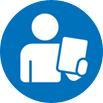Do you want a printer that just works—no matter what device you’re using or where you are in your home or office? Many people struggle with complicated printer setups, device compatibility issues, or the need to install different apps for each printer brand. Fortunately, there’s a solution: Mopria.
Mopria is a universal printing and scanning standard developed by the Mopria Alliance. Supported by major printer brands, including Brother, Canon, Epson, HP, Konica Minolta, Kyocera, Xerox, and more. Mopria certified devices work seamlessly across different platforms—so you don’t need to install extra drivers or brand-specific apps.
Supported natively on Android and Windows, Mopria enables a consistent, driverless printing experience across over 120 million certified printers and multi-function printers (MFPs). Whether you're printing at home, in the office, or on the go, Mopria simplifies and unifies printing and scanning with cross-platform solutions that work, regardless of device or brand.

Why Mopria Matters
For enterprises, Mopria simplifies printing and scanning across mixed-brand environments, reducing IT support needs and improving workflow efficiency.
For consumers, it offers effortless, driverless printing and scanning from their favorite devices—no setup or additional software required.
Mopria: Cross-Platform Compatibility
Mopria print technology powers printing on more than 5 billion Android devices through the Mopria Print Service and the Android Default Print Service, which utilizes Mopria's unified print standard.
Windows protected print mode (WPP) supports Mopria print technology and requires a Mopria certified printer. When installing a new printer and the manufacturer’s printer driver is unavailable on Windows Update, Windows will automatically install the Mopria certified printers. This eliminates the need to install additional software or drivers, allowing easy printing regardless of the printer’s brand.


In offices with different printer brands, Mopria reduces IT headaches by making sure everyone can print or scan from any device, with no extra software required. It provides IT and print administrators with secure, driverless, multi-vendor printing across Android and Windows devices.

Universal Compatibility – No More Vendor Print Apps or Drivers
Mopria works with over 9,000 models of printers and MFPs from major printer manufacturers out of the box.

Native Android and Windows Integration for Printing
Mopria print technology is built into the Android Default Print Service and is fully supported in Windows via Microsoft’s protected print mode (WPP). No separate software or drivers needed for end users.

Effortless Deployment – Less Printer Configuration
Mopria enables driverless installation for thousands of printers, with automatic detection on the network.

Consistent Print UI Across Devices
End users get the same streamlined experience no matter what device they use. With Mopria, there is a consistent UI across Android phones, tablets, and Windows devices.

Scalable for BYOD Print Support and Hybrid Work Printing
From home offices to enterprise campuses, Mopria supports BYOD (Bring Your Own Device), hybrid, and remote work environments.
For families and individuals, Mopria means you can print or scan from your phone, tablet, or computer—without any complicated setup.

Ease of Use – Seamless Printing from Android and Windows to Millions of Printers
Mopria offers simple and seamless printing from Android and Windows devices to millions of certified printers worldwide.

Easy Access – Quickly Find and Connect to Nearby Printers Anywhere
Mopria gives users the ability to locate and connect with nearby compatible printers at work, at home, or on the go.

Easy Customization – Full Print Control Without Brand-Specific Apps
Users can customize color, number of copies, duplex, paper size, page range, media type, and orientation, as well as workplace features like user authentication, pin printing, and accounting capabilities, all without having to install printer brand-specific apps.

Expanding Network – A Growing List of Mopria Certified Printers Worldwide
More than 9,000 printer models from brands like HP, Canon, Epson, and Brother are Mopria certified, with new models added regularly. This ensures you’ll have plenty of options—now and in the future.
Mopria certified printers, multi-function printers (MFPs), and scanners deliver a consistent, hassle-free experience across millions of devices from top brands and manufacturers. Whether at home, in the office, or on the go, Mopria ensures reliable, driverless printing and scanning—no matter the brand.
Find the Right Product
Easily search for Mopria certified products by brand or product type to ensure seamless compatibility with your devices.
Browse Mopria Certified Products
For more information, visit our FAQs to get answers to common questions about Mopria printing and scanning.