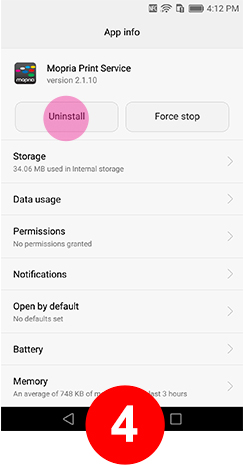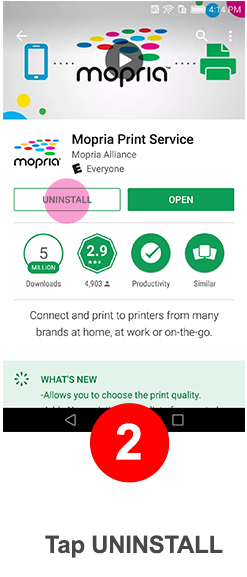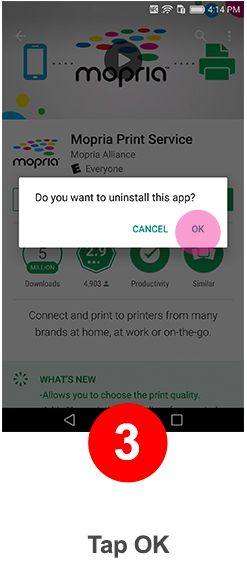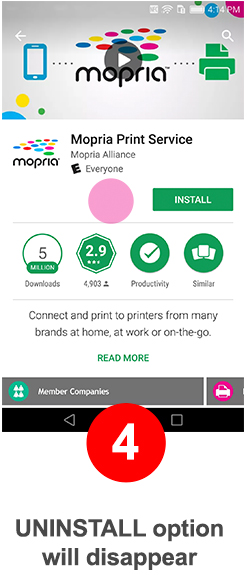How Can I Uninstall This App?
If you don't need to print from your Huawei phone, there are two ways to uninstall our App. Please try using the Google Play method first. If that doesn't work, then try the Huawei App manager.
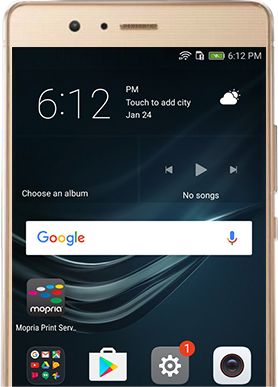

Uninstall Using Google Play
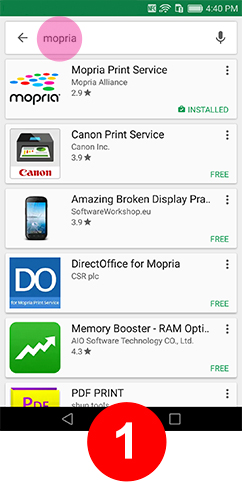
Search for “Mopria” in Play Store
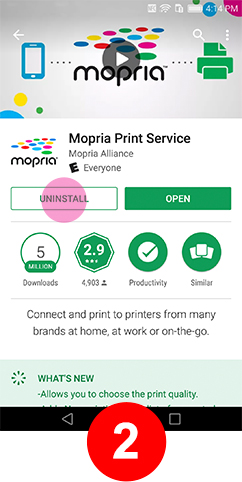
Tap UNINSTALL
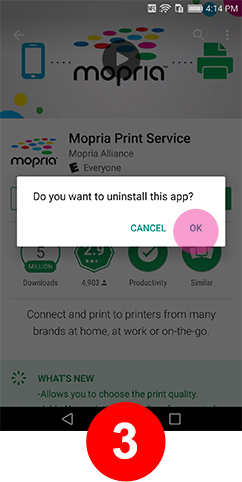
Tap OK
UNINSTALL option will disappear
Uninstall Using Huawei App Settings
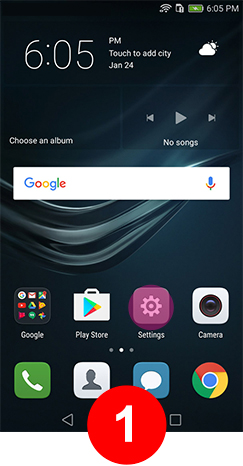
Tap Settings
Scroll down and tap Apps
Scroll down and select Mopria Print Service